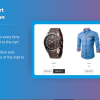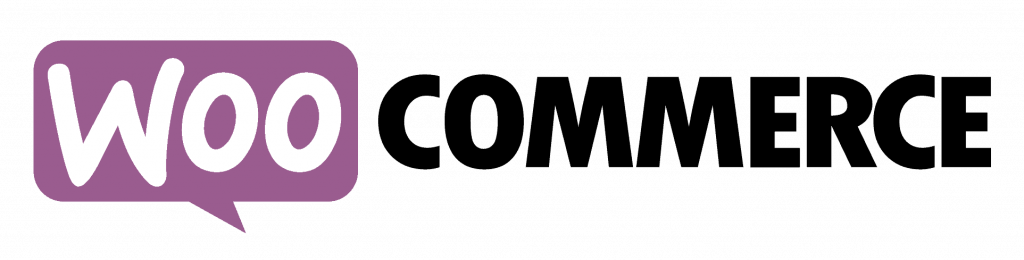WooCommerce My Account Page Adding Custom Tabs and Features
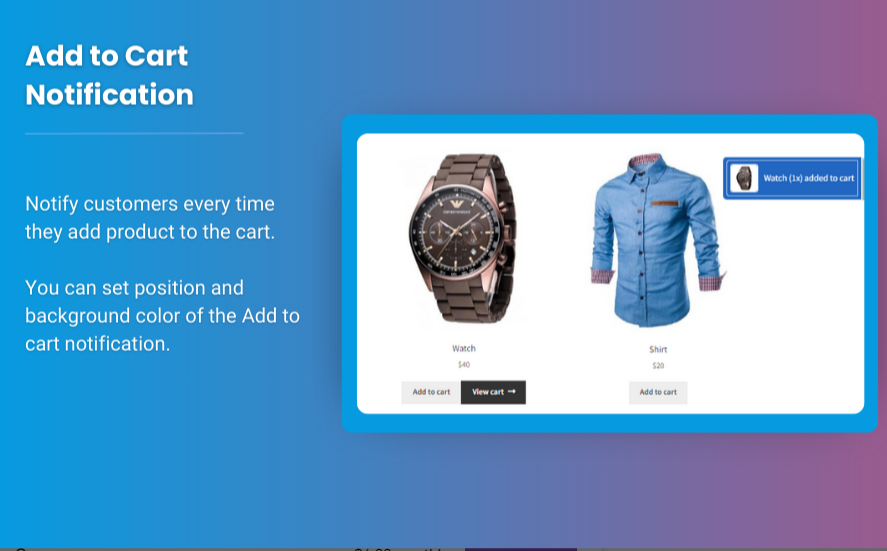
The WooCommerce My Account page serves as the central hub for customers once they log into your WooCommerce store. This page allows users to manage their personal information, view order history, and track their shipments. However, by default, the WooCommerce My Account page offers limited features, which may not cater to the specific needs of your business or customers.
Customizing and adding custom tabs and features to the My Account page can vastly improve the customer experience, making the page more relevant, user-friendly, and aligned with your store’s goals. Whether you’re looking to provide additional services, offer special promotions, or gather valuable customer data, customizing this page can provide tremendous benefits for both you and your customers.
In this guide, we will walk you through the process of customizing the WooCommerce customize user dashboard and adding custom tabs and features, allowing you to offer a more personalized and engaging experience for your users.
Why Customize the WooCommerce My Account Page?
Before diving into the process, it’s essential to understand why you should customize your WooCommerce My Account page. Here are a few key reasons:
-
Improved User Experience: By adding custom tabs and features that are specific to your store, you create a more streamlined and intuitive experience for your customers. You can present them with valuable information in one place, making their journey easier and more convenient.
-
Better Engagement: Custom features, such as loyalty points, subscription management, or special offers, can keep users more engaged and encourage them to return to your store regularly.
-
Branding Opportunities: Personalizing the WooCommerce user dashboard allows you to strengthen your branding by integrating unique design elements, messaging, and functionality that align with your store’s identity.
-
Gather More Data: Custom tabs and features provide an opportunity to collect more data from your customers, which can be used for marketing and sales strategies.
How to Add Custom Tabs and Features to WooCommerce My Account Page
There are several ways you can add custom tabs and features to the WooCommerce My Account page. Depending on your technical ability, you can either use a plugin or dive into custom code. Below, we will discuss both methods.
1. Adding Custom Tabs Using Plugins
For those who prefer a no-code solution, there are a variety of plugins that make it easy to add custom tabs to the WooCommerce My Account page. Here are some popular plugins to consider:
-
WooCommerce Custom My Account Pages: This plugin allows you to create custom tabs and content sections on the My Account page. You can add text, shortcodes, or even embed widgets. It provides an intuitive interface for creating these tabs.
-
YITH WooCommerce Customize My Account Page: YITH offers a customizable version of the WooCommerce My Account page that enables you to add custom tabs, modify their order, and even add custom content to each tab.
-
WooCommerce Memberships: This plugin allows you to create custom tabs for specific members or customers. You can use it to display exclusive content for loyal customers or special promotions.
Steps for Adding Custom Tabs Using a Plugin:
-
Install the Plugin: From your WordPress dashboard, navigate to Plugins > Add New and search for your chosen plugin (e.g., WooCommerce Custom My Account Pages). Install and activate the plugin.
-
Create Custom Tabs: After activation, go to the plugin’s settings page (usually found under WooCommerce > Settings or in the left sidebar) and select the option to add a new tab. You can give the tab a title and define the content.
-
Configure Display Options: Depending on the plugin, you may have options to display the tab to all customers or limit it to specific user roles (e.g., VIP customers). Some plugins also allow you to customize the tab’s appearance.
-
Save and Test: After setting up the custom tabs, save your changes and navigate to the My Account page to ensure everything looks and functions as expected.
2. Adding Custom Tabs with Custom Code
For users comfortable with coding or developers, you can customize the WooCommerce My Account page by writing custom functions in your theme’s functions.php file or a custom plugin.
Here’s an example of how you can add a custom tab using code:
This code adds a new custom tab with the label “Custom Tab” and displays the content you define in the custom_my_account_content function.
Steps for Adding Custom Tabs with Code:
-
Add Custom Code: In your WordPress dashboard, go to Appearance > Theme Editor and open the
functions.phpfile of your active theme. Alternatively, you can create a child theme to prevent your customizations from being lost during theme updates. -
Insert the Code: Copy and paste the code provided above (or customize it based on your needs) into the
functions.phpfile. -
Test the New Tab: After adding the code, visit the WooCommerce My Account page to see if your new custom tab is visible. Click on it to check if the content displays as expected.
3. Adding Custom Features to the WooCommerce My Account Page
Beyond custom tabs, you may also want to add other features to enhance the WooCommerce user dashboard. Some examples of custom features include:
-
Order Tracking: Allow users to track the status of their orders in real time, especially for stores that handle shipping and delivery. This can be done with the help of plugins or APIs.
-
Account Settings: Give customers more control over their account settings, such as updating their profile, password, and notification preferences.
-
Loyalty Programs: Implement a loyalty program to reward customers for purchases and interactions. Custom loyalty points can be displayed in a separate tab or section of the My Account page.
-
Product Recommendations: Display personalized product recommendations based on a customer’s past purchases. You can use tools or plugins that integrate with WooCommerce to make these suggestions.
-
Downloadable Files: For digital products, you can add a tab where users can access their past downloads and order-related files.
FAQs About Customizing WooCommerce My Account Page
1. How Do I Add Custom Tabs to My Account Page Without a Plugin?
You can add custom tabs using custom code by editing the functions.php file of your theme or using a custom plugin. Code examples are available above to guide you through the process.
2. Can I Show Custom Content Based on User Roles?
Yes, you can use conditional logic to display custom tabs and features based on user roles (e.g., only show certain tabs for premium members or logged-in customers). This can be easily achieved with plugins like YITH WooCommerce Customize My Account Page or by adding custom code.
3. How Can I Make Custom Tabs Visible for Certain Products?
You can create tabs that display specific content based on product types or categories by using custom code. For example, show a special tab only for certain product categories by adding conditional logic in your code.
4. Can I Add Files or Downloads to the My Account Page?
Yes, you can add download links to the My Account page by using the appropriate plugins or by adding custom features through code. This is especially useful for stores offering digital products.
Conclusion
Customizing the WooCommerce My Account page by adding custom tabs and features is a powerful way to personalize the user experience and enhance customer satisfaction. Whether you choose to use plugins or custom code, tailoring the WooCommerce user dashboard to meet your specific needs can help improve engagement, streamline navigation, and increase sales.
With the right features, your My Account page can become more than just an account management tool—it can evolve into a key touchpoint that keeps your customers coming back for more.