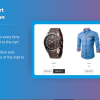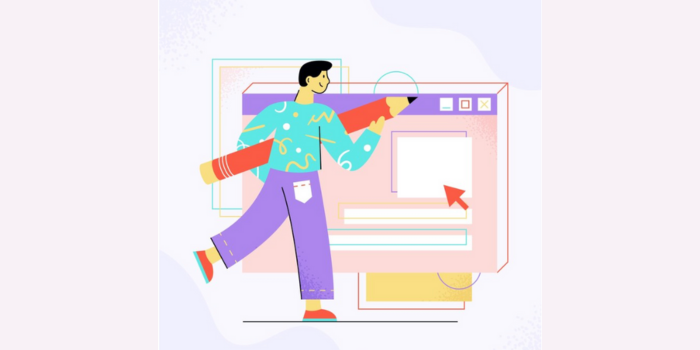WooCommerce Mini Cart An Essential Feature for a Modern Storefront
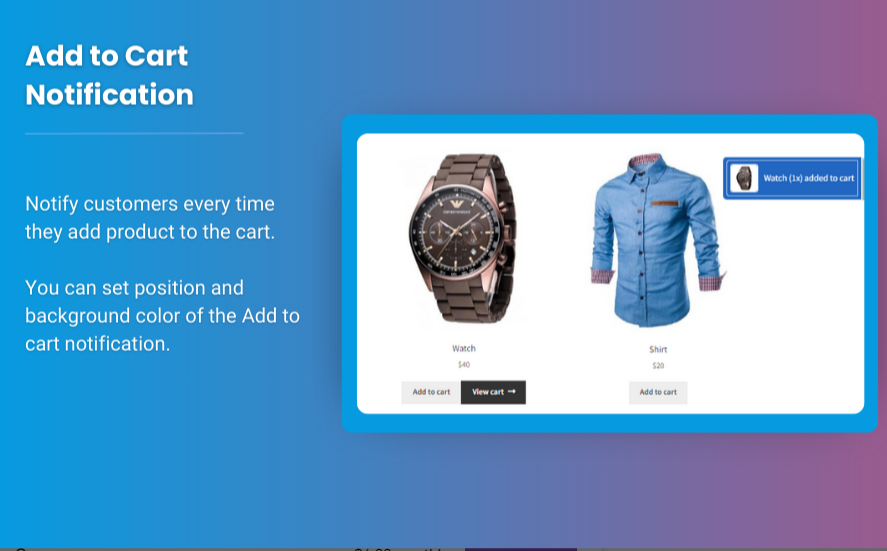
As eCommerce continues to grow, enhancing the shopping experience is more important than ever. WooCommerce mini cart and WooCommerce sticky cart are two essential features that can transform your online store’s user interface and improve your checkout experience. These tools allow customers to view their cart contents easily without having to leave their current page, making the shopping process more seamless and user-friendly.
In this article, we will explore why the mini cart WooCommerce feature is crucial for modern storefronts, the benefits of WooCommerce sticky cart, and how these features can significantly impact customer satisfaction and conversion rates.
What is the WooCommerce Mini Cart?
The WooCommerce mini cart is a compact version of the shopping cart, typically located in the corner of your website’s header or sidebar. It gives customers a quick overview of the products they’ve added to their cart without navigating away from the page they are currently on. By simply clicking on the mini cart icon, users can see their selected items, quantities, and total price.
The WooCommerce mini cart usually includes essential functionalities such as:
- A quick summary of the cart contents.
- The ability to update quantities or remove items.
- A direct link to the full cart page for detailed checkout.
- Access to discount codes or promotional options.
This feature is particularly helpful on mobile devices where space is limited, but accessibility to shopping cart contents is still a necessity. It keeps customers engaged without disrupting their shopping experience.
Why You Should Use the WooCommerce Sticky Cart
A WooCommerce sticky cart takes the mini cart a step further. It allows the cart to remain visible and accessible as the customer scrolls through the page. This feature is typically implemented in the form of a floating or sticky sidebar that follows the user’s scroll, ensuring the cart icon is always within reach.
The sticky cart WooCommerce is invaluable for improving conversion rates, as it:
- Encourages impulse purchases: With the cart always visible, customers are reminded of their items, making them more likely to complete a purchase.
- Improves user experience: Users don’t have to scroll back to the top of the page to check their cart or proceed to checkout, leading to smoother navigation.
- Increases visibility for promotions: By keeping the cart accessible, any discounts or special offers can be easily highlighted to encourage additional purchases.
The Benefits of WooCommerce Mini Cart and Sticky Cart
Here are the key advantages of integrating both mini cart WooCommerce and WooCommerce sticky cart into your store:
1. Enhanced Customer Experience
A mini cart WooCommerce streamlines the shopping process by providing customers with easy access to their cart without leaving their current page. The sticky cart feature enhances this by ensuring the cart remains accessible no matter where the customer is on the page, providing a smooth and uninterrupted shopping experience.
2. Increased Conversion Rates
Both features contribute to higher conversion rates. The sticky cart WooCommerce ensures that users are constantly reminded of their cart contents, nudging them toward completing their purchase. With a visible cart summary, customers are more likely to convert, as they don’t have to go through the extra step of navigating to the cart page.
3. Better Mobile Shopping Experience
With a significant increase in mobile commerce, the WooCommerce mini cart and sticky cart features are especially beneficial on mobile devices. Since the shopping cart is always accessible, users don’t have to navigate through menus to view or modify their cart contents, improving the overall shopping experience on smaller screens.
4. Easier Checkout Process
By allowing customers to access and edit their cart without leaving the product page, these features reduce friction during the checkout process. Shoppers can quickly review and update their cart, apply discount codes, and proceed to checkout with ease, leading to faster purchase completion.
5. Increased Cart Value
The visibility of the mini cart encourages customers to review their selections before completing the purchase, often leading them to add additional items to their cart. A sticky cart reminds users of their purchase as they browse, making them more likely to add complementary items or upgrade their selections.
How to Add a WooCommerce Mini Cart and Sticky Cart to Your Store
Adding a mini cart WooCommerce and sticky cart feature to your website doesn’t have to be complicated. Here are some ways you can implement these features:
1. Using a Plugin for WooCommerce Mini Cart
If you’re looking for a simple, no-code solution, several plugins make it easy to add a mini cart and sticky cart to your WooCommerce store. Some popular plugins include:
- WooCommerce Menu Cart: This plugin adds a simple mini cart to your WooCommerce store, which displays the cart contents when clicked. You can also configure it to show item quantities and totals in the menu.
- Sticky Mini Cart for WooCommerce: This plugin adds a sticky cart to your site that follows the user as they scroll. It also allows customization of the design and functionality.
- WooCommerce Cart Drawer: This plugin enhances the mini cart functionality by turning the cart into a drawer that slides in and out from the side of the screen, making it more interactive.
2. Custom Code Solutions for WooCommerce Mini Cart
For those who prefer more control over their cart features, you can add custom code to your theme’s functions.php file or a custom plugin. Here’s an example of how to add a floating cart that sticks to the user’s screen:
This code creates a sticky cart icon that stays visible at the bottom right corner of the page, allowing customers to easily access their cart as they browse.
3. Using Custom Themes for WooCommerce Sticky Cart
Many WooCommerce themes come with built-in mini cart and sticky cart functionality. If you’re using a theme like Flatsome or Astra, you can enable these features with a simple toggle in the theme settings. If your theme doesn’t support these features, you may want to consider switching to one that does, or implement custom functionality.
FAQs About WooCommerce Mini Cart and Sticky Cart
1. Can I Customize the Design of My WooCommerce Mini Cart?
Yes, you can customize the design of the WooCommerce mini cart and sticky cart using CSS. Many plugins also provide design customization options, or you can edit the cart templates in your theme’s files.
2. Will the WooCommerce Sticky Cart Affect Page Load Speed?
In most cases, sticky carts don’t significantly impact page load speed, especially if you’re using lightweight plugins or custom code. However, if you’re using a feature-rich plugin, make sure to test the impact on your website’s performance.
3. Can I Add a WooCommerce Mini Cart for Specific Pages Only?
Yes, you can configure the mini cart WooCommerce to appear only on specific pages using custom code or through the settings of certain plugins. This is useful if you want to hide the cart on landing pages or product pages.
4. Is It Easy to Integrate WooCommerce Mini Cart and Sticky Cart with Mobile Devices?
Yes, both features work well on mobile devices. The mini cart is typically mobile-friendly, and sticky cart features are often designed to be responsive, ensuring they function properly on smaller screens.
Conclusion
The WooCommerce mini cart and sticky cart features are invaluable tools for any modern eCommerce store. By improving the shopping experience, encouraging higher conversions, and ensuring that your cart is always within reach, these features help retain customers and make the checkout process smoother. Whether you choose to use plugins or custom code, implementing a sticky cart WooCommerce and mini cart WooCommerce can drastically enhance your store’s functionality and drive better results for your business.