WooCommerce Dashboard Plugin Trends for 2024
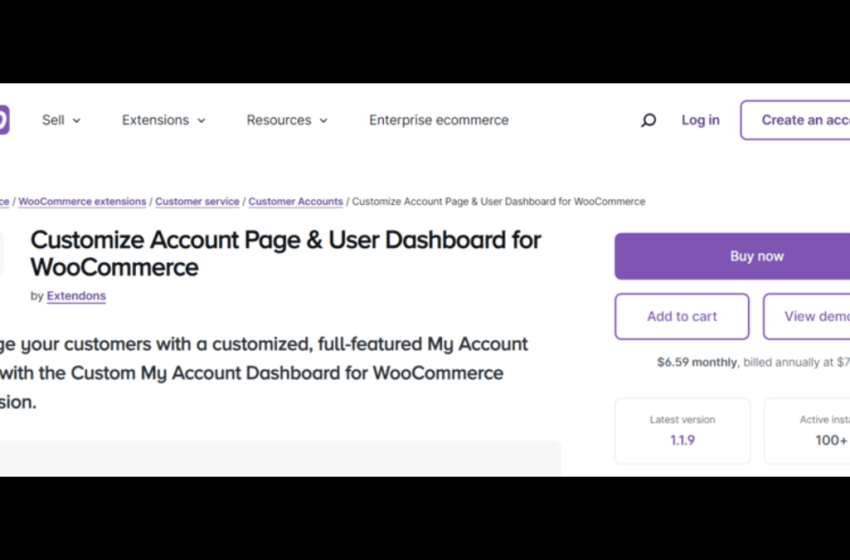
Is your WooCommerce store ready for 2024? A sleek, customizable WooCommerce dashboard plugin can transform your WooCommerce My Account page, making it more engaging and functional for customers.
Introduction
The WooCommerce My Account page is a central hub for customers, providing access to orders, downloads, and account details. But in 2024, merely having a default account page won’t cut it. Customers expect more—personalization, ease of navigation, and aesthetic appeal. With a reliable WooCommerce dashboard plugin, you can deliver a tailored experience that drives customer satisfaction and loyalty.
This guide explores the latest trends in WooCommerce My Account page customization, highlighting tools like the Custom My Account Dashboard for WooCommerce by Extendons to help you stay ahead.
Why Customizing the WooCommerce My Account Page Matters
- Enhanced User Experience: A well-designed WooCommerce My Account page improves customer navigation and satisfaction.
- Personalized Interaction: Tailoring content and layout strengthens your connection with customers.
- Boosted Engagement: Features like wishlists, order summaries, and quick links encourage users to interact with your store.
Key Trends in WooCommerce Dashboard Plugins for 2024
1. Personalized Dashboards
Shoppers want their account page to feel like their own. Plugins like Extendons’ Custom My Account Dashboard for WooCommerce let you:
- Create custom endpoints for unique content.
- Add personalized greetings or customer avatars.
- Assign dashboards based on user roles.
2. Dynamic Layouts and Templates
Prebuilt templates save time while offering professional designs.
- Extendons’ plugin includes Custom Dashboard and Prebuilt Dashboard options.
- Choose layouts with intuitive navigation, such as sidebar menus or block-style dashboards.
3. Widget-Based Design
Widgets for orders, downloads, reward points, and wishlists enhance functionality.
- Enable quick access icons for frequently used links.
- Display customer activity like recent orders in eye-catching cards.
4. Interactive Banners
Banners linked to endpoints or external URLs improve usability.
- Promote deals or guide customers to specific sections.
- Customize banner designs with colors, icons, and labels.
5. Role-Based Customization
Assign specific endpoints or banners to user roles. For example:
- VIP customers see exclusive offers.
- Regular users access standard order history and account details.
Features of Extendons’ Custom My Account Dashboard Plugin
Here’s why the woocommerce my account page by Extendons stands out:
Customization Options
- Create custom endpoints: Add sections like FAQs or special promotions.
- Edit default endpoints: Change names, icons, and content to suit your brand.
- Role-specific dashboards: Tailor user experiences based on customer categories.
Design Flexibility
- Multiple templates: Prebuilt dashboards ensure polished layouts.
- Visual appeal: Use icons, banners, and vibrant colors for a modern look.
Improved Navigation
- Quick links: Large icons and widgets for effortless navigation.
- At-a-glance insights: Tables display recent purchases, downloads, or wishlist items.
Enhanced Engagement
- Interactive banners: Showcase special offers or guide users to essential sections.
- Avatars: Allow customers to upload and update profile pictures for personalization.
How to Use the Extendons Plugin
- Install and Activate the Plugin: Download the plugin and enable it in your WooCommerce store.
- Choose a Dashboard Template: Select a prebuilt layout or start from scratch with the custom dashboard.
- Customize Endpoints: Add new sections, rename existing ones, and assign user roles as needed.
- Add Widgets and Banners: Enable widgets for orders, downloads, or reward points. Link banners to specific content.
- Preview and Publish: Test your dashboard to ensure functionality before rolling it out to customers.
Benefits of Using a WooCommerce Dashboard Plugin
For Store Owners
- Simplified management of the WooCommerce My Account page.
- Boosted customer satisfaction and loyalty.
- Increased conversions through improved navigation and engagement tools.
For Customers
- Easy access to orders, downloads, and account details.
- Personalized experience with avatars and tailored dashboards.
- Enhanced visual appeal and usability.
Frequently Asked Questions (FAQs)
1. What is a WooCommerce Dashboard Plugin?
A WooCommerce dashboard plugin enhances the default WooCommerce My Account page by adding customization options, widgets, and design elements to improve user experience.
2. Why should I customize my WooCommerce My Account page?
Customizing the WooCommerce My Account page makes navigation easier, improves engagement, and creates a personalized shopping experience.
3. Can I assign user roles to dashboards?
Yes, with plugins like Extendons’ Custom My Account Dashboard, you can assign specific dashboards or endpoints to user roles.
4. Is the plugin easy to use?
Absolutely! Extendons’ plugin offers a user-friendly interface, prebuilt templates, and drag-and-drop features for effortless customization.
5. How does the plugin improve customer experience?
The plugin adds features like interactive banners, custom avatars, and tables displaying recent activities, making the WooCommerce My Account page visually appealing and functional.
Conclusion
The demand for personalized, user-friendly dashboards is set to grow in 2024. A powerful WooCommerce dashboard plugin, like Extendons’ Custom My Account Dashboard, enables you to create a professional, engaging, and functional account page that meets customer expectations. Elevate your store’s user experience by customizing the WooCommerce My Account page today!

