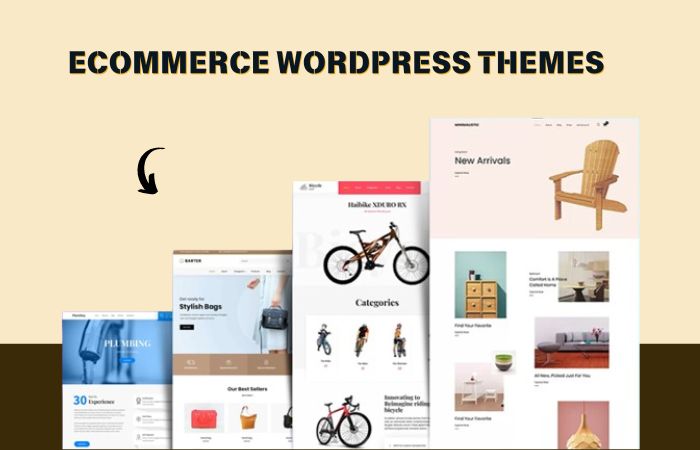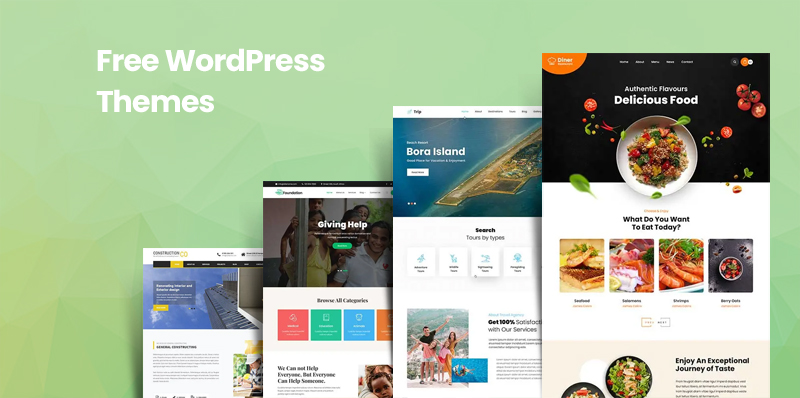Ultimate Guide to Free WordPress Themes for Authors
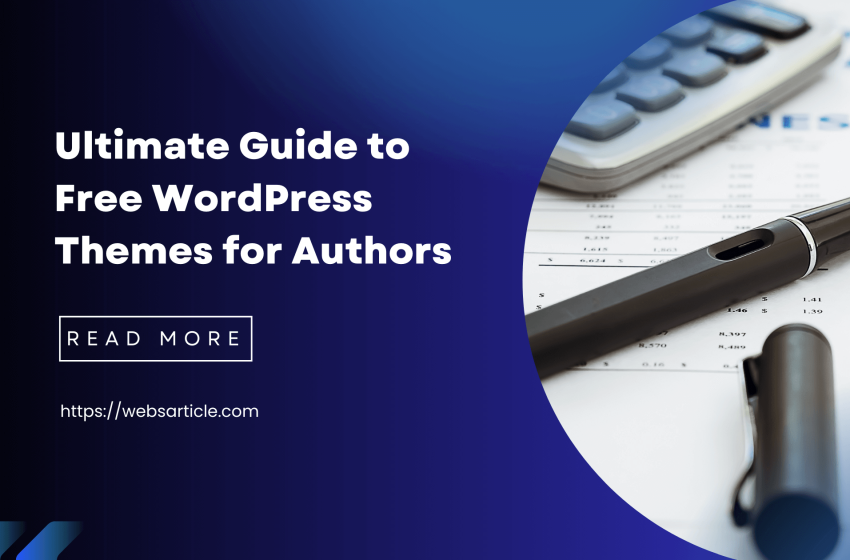
Introduction
If you’re an author looking to create a website, WordPress is an excellent choice. It’s a popular platform that’s easy to use and offers a wide range of themes to choose from. In this guide, we’ll focus on free WordPress themes that are perfect for authors. These themes can help you create a professional-looking website without spending any money.
What Are WordPress Themes?
Definition
WordPress themes are templates that determine the look and feel of your website. They control the layout, design, and color scheme.
Variety
There are thousands of WordPress themes available, both free and paid. Free themes are a great starting point for new authors who want to create a website without a big investment.
Why Use Free WordPress Themes?
Cost-Effective
Free authors WordPress themes don’t cost anything, making them ideal for authors on a budget.
Easy to Use
Most free themes are designed to be user-friendly, even for beginners.
Community Support
Free themes often come with community support, including forums and documentation.
Regular Updates
Many free themes are regularly updated by their developers, ensuring compatibility with the latest WordPress versions.
How to Choose the Right Theme
Simplicity
Look for a theme with a clean and simple design. This helps keep the focus on your content.
Responsive Design
Ensure the theme is mobile-friendly and looks good on all devices.
Customization Options
Choose a theme that offers customization options so you can tailor it to your needs.
SEO-Friendly
An SEO-friendly theme will help your website rank higher in search engine results.
Support and Updates
Check if the theme is regularly updated and has good support.
Top Free WordPress Themes for Authors
1. Ele eBook Lite
Ele eBook Lite is a lightweight and customizable theme that’s perfect for authors. It offers a clean design and is highly responsive. You can easily customize it without any coding knowledge. Ele eBook Lite is also SEO-friendly, which can help your website rank higher in search results.
2. SKT NewsPaper Lite
SKT NewsPaper Lite is a beautiful theme for authors and bloggers. It features a clean and elegant design with a focus on readability. SKT NewsPaper Lite is responsive, meaning it looks great on all devices. It also comes with multiple layout options and is easy to customize.
3. Charm Lite
As the name suggests, Charm Lite is a theme specifically designed for writers. It has a minimalist design that puts the spotlight on your content. The theme is fast, responsive, and optimized for SEO. Charm Lite also supports various post formats, making it versatile for different types of content.
4. SKT Launch
SKT Launch is a modern and stylish theme that’s perfect for authors. It features a clean and professional design with a focus on usability. SKT Launch is highly customizable and comes with a live customizer, allowing you to see changes in real-time. The theme is also SEO-friendly and responsive.
5. SKT Magazine
SKT Magazine is a super-fast and lightweight theme that’s great for authors. It offers a clean and simple design with a focus on speed and performance. SKT Magazine is fully responsive and optimized for SEO. It also integrates well with popular page builders, making it easy to create custom layouts.
How to Install a WordPress Theme
Step-by-Step Guide
- Log in to your WordPress Dashboard: Go to your website and log in to the admin area.
- Navigate to Themes: In the left-hand menu, go to Appearance > Themes.
- Add New Theme: Click the “Add New” button at the top of the page.
- Search for a Theme: Use the search bar to find the theme you want to install.
- Install and Activate: Once you’ve found your theme, click the “Install” button, then click “Activate.”
Customizing Your Theme
Common Customization Options
- Changing the Logo: Most themes allow you to upload your own logo.
- Editing the Color Scheme: Customize the colors to match your brand.
- Adjusting Fonts: Change the fonts to improve readability and match your style.
- Adding Widgets: Widgets are small blocks that add functionality to your site, like a search bar or recent posts.
- Creating Menus: Set up your navigation menus to help visitors find their way around your site.
Essential Plugins for Author Websites
Must-Have Plugins
- Yoast SEO: Helps you optimize your site for search engines.
- Jetpack: Offers various features, including security, performance, and marketing tools.
- Contact Form 7: Allows you to add contact forms to your site.
- Akismet: Protects your site from spam comments.
- MailChimp for WordPress: Integrates your site with MailChimp for email marketing.
Creating Content for Your Author Website
Content Ideas
- About Page: Tell your readers about yourself and your writing journey.
- Blog: Share your thoughts, writing tips, and updates about your work.
- Books: Showcase your books with detailed descriptions and purchase links.
- Contact Page: Provide a way for readers to get in touch with you.
- Newsletter Sign-Up: Encourage visitors to subscribe to your newsletter for updates.
SEO Tips for Author Websites
Best Practices
- Use Keywords: Include relevant keywords in your content, titles, and meta descriptions.
- Optimize Images: Use descriptive file names and alt text for images.
- Internal Linking: Link to other pages on your site to improve navigation and SEO.
- Quality Content: Create high-quality, original content that provides value to your readers.
- Mobile-Friendly: Ensure your site is responsive and looks good on mobile devices.
Conclusion
Creating a website is an important step for any author. With free WordPress themes, you can build a professional and attractive site without spending a lot of money. By choosing the right theme, customizing it to fit your needs, and following SEO best practices, you can create a website that helps you connect with your readers and promote your work. Whether you’re just starting out or looking to revamp your existing site, the themes and tips in this guide will help you get the most out of your WordPress website.