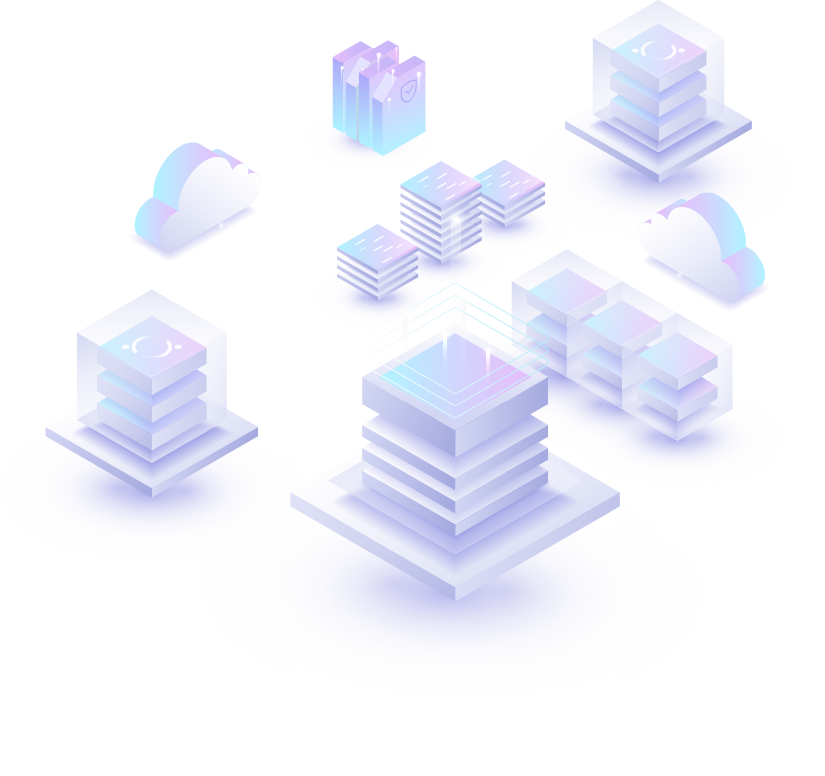Top Plugins to Use with WordPress Hosting Themes for Better Functionality
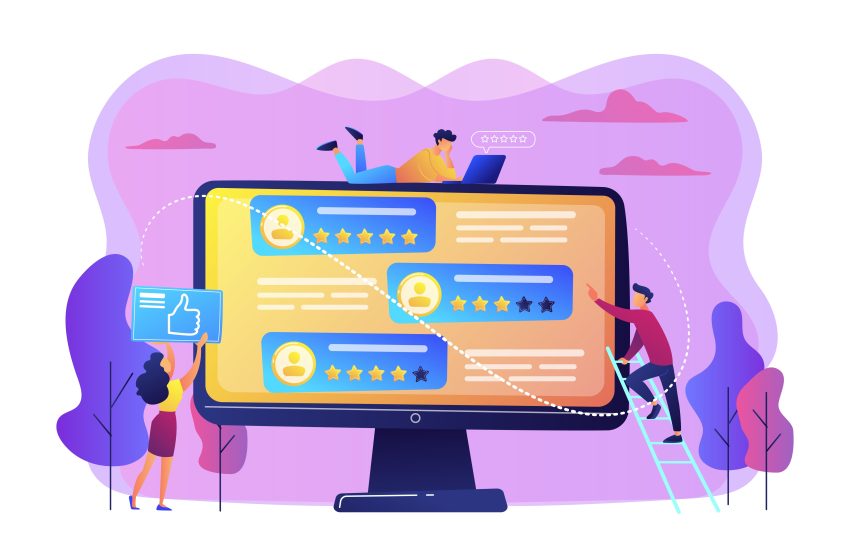
When building a hosting website, functionality is just as important as design. Pairing WordPress hosting themes with the right plugins can enhance your site’s features, improve user experience, and streamline operations. By leveraging these tools, you can create a powerful platform tailored to your audience.
This article explores the best plugins to complement WordPress hosting themes and WHMCS themes, ensuring your hosting website functions at its best.
Why Plugins Matter for Hosting Websites
Plugins extend the capabilities of your WordPress hosting themes. They help you manage tasks, improve performance, and add essential features without complex coding.
Key Benefits of Plugins
- Enhanced Functionality: Add advanced tools like billing, security, and analytics.
- Improved User Experience: Simplify navigation and speed up your site.
- Streamlined Operations: Automate repetitive tasks for efficiency.
With the right plugins, your hosting site can stand out in a competitive market.
Essential Plugins for WordPress Hosting Themes
1. WP Super Cache
Fast-loading websites are crucial for retaining visitors. WP Super Cache creates static versions of your pages, reducing server load and improving speed.
Why It’s Important:
- Reduces bounce rates.
- Enhances SEO rankings.
2. Elementor
Elementor is a drag-and-drop page builder that allows you to design visually stunning pages without coding. It pairs seamlessly with most hosting themes.
Key Features:
- Pre-designed templates.
- Responsive design tools.
3. Yoast SEO
Yoast SEO optimizes your content for search engines. It ensures your hosting website ranks higher, attracting more visitors.
How It Helps:
- Suggests keywords.
- Improves metadata and readability.
Plugins for WHMCS Themes
1. WHMCS Bridge
This plugin integrates WordPress with WHMCS, allowing you to combine frontend design with backend functionality.
Benefits:
- Streamlined client management.
- Unified website and billing system.
2. WHMCS Client Area
This plugin enhances the user interface of your WHMCS client area. It’s ideal for hosting providers looking to offer a better user experience.
Features:
- Customizable layouts.
- Improved navigation.
3. PayPal for WHMCS
Ensure smooth payment processing with this plugin. It integrates PayPal as a payment gateway within your WHMCS system.
Advantages:
- Supports multiple currencies.
- Ensures secure transactions.
Plugins for Security and Performance
1. Wordfence Security
Protect your hosting website from malware and hackers. Wordfence provides a firewall and malware scanning tools.
Why It’s Essential:
- Secures sensitive client data.
- Prevents downtime due to attacks.
2. Jetpack
Jetpack offers multiple tools, including performance optimization, security, and backups. It’s an all-in-one solution for managing your site.
Core Features:
- Uptime monitoring.
- Automatic backups.
Plugins for Client Support
1. LiveChat
LiveChat allows you to provide real-time support to your clients, improving customer satisfaction.
Benefits:
- Faster issue resolution.
- Increased trust in your services.
2. Help Scout
Help Scout integrates ticketing systems directly into your hosting website, making support more efficient.
Features:
- Email-based support.
- Easy ticket tracking.
Plugins for Marketing and Analytics
1. Google Analytics Dashboard
This plugin integrates Google Analytics into your WordPress dashboard, giving you insights into visitor behavior.
Why It’s Useful:
- Tracks conversions.
- Identifies high-performing pages.
2. OptinMonster
OptinMonster helps you create lead-generation forms to grow your email list. It’s a great tool for marketing hosting services.
Core Benefits:
- Increases sign-ups.
- Customizable pop-ups and forms.
Choosing the Right Plugins for Your Hosting Themes
When selecting plugins, ensure they are compatible with your WordPress hosting themes and WHMCS themes. Overloading your site with too many plugins can slow it down, so prioritize those that add the most value.
Checklist for Plugin Selection:
- Compatibility with hosting themes.
- Regular updates and support.
- Positive user reviews.
Conclusion
Pairing WordPress hosting themes and WHMCS themes with the right plugins can elevate your hosting website. From security and performance to marketing and client support, these tools streamline your operations and enhance user experience.
Choose plugins carefully to ensure they align with your goals. By doing so, you can create a professional, functional, and scalable hosting website that stands out in the market.