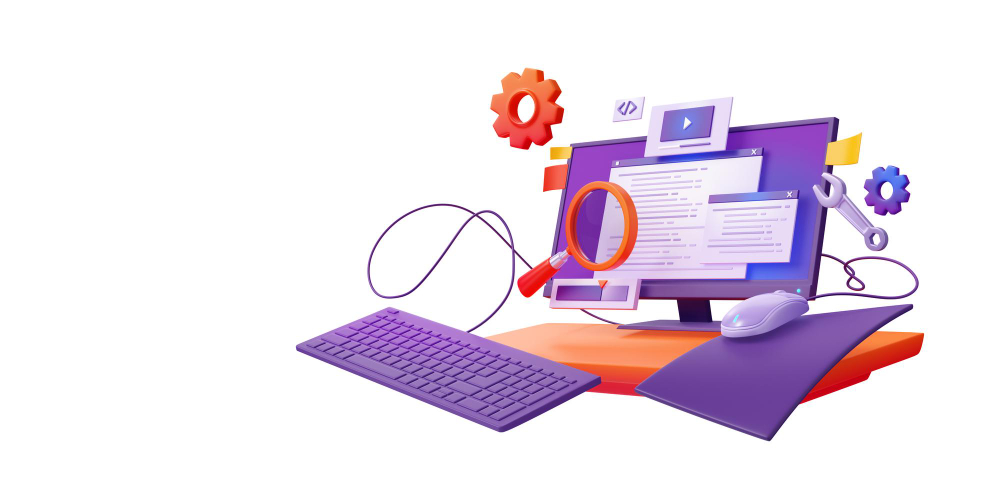Mastering JUnit Testing: A Comprehensive Guide

In the realm of software development, testing is paramount to ensure the quality and reliability of applications. Among the numerous testing frameworks available, JUnit stands out as a powerful and widely-used tool for unit testing in Java. This blog will explore the fundamentals of JUnit testing, its core features, and best practices to help you harness its full potential for your projects. Mobile app testing company are important.
What is JUnit?
JUnit is an open-source testing framework for Java programming that plays a crucial role in test-driven development (TDD) and continuous integration (CI) processes. It provides a structured way to write and execute tests, making it easier to verify that individual components of your code are functioning correctly. With its rich set of features, JUnit helps developers detect issues early, streamline the testing process, and maintain high code quality.
Core Features of JUnit
- Annotations
JUnit relies on annotations to define test methods and configure test execution. Key annotations include:
- @Test: Marks a method as a test case.
- @Before: Specifies a method to be executed before each test case.
- @After: Indicates a method to be executed after each test case.
- @BeforeClass: Runs a method once before all test cases in the class.
- @AfterClass: Executes a method once after all test cases in the class.
- These annotations provide flexibility and control over test execution, ensuring a clean and efficient testing process.
- Assertions
Assertions are used to verify that the actual output of a test matches the expected result. JUnit provides a variety of assertion methods, including:
- assertEquals(expected, actual): Checks if two values are equal.
- assertNotEquals(unexpected, actual): Verifies that two values are not equal.
- assertTrue(condition): Ensures that a condition is true.
- assertFalse(condition): Ensures that a condition is false.
- assertNull(object): Asserts that an object is null.
- assertNotNull(object): Asserts that an object is not null.
- These assertion methods are essential for validating test outcomes and identifying discrepancies in your code.
- Test Suites
JUnit allows you to group multiple test classes into a test suite using the @RunWith and @Suite annotations. This feature is useful for organizing tests and running them collectively, making it easier to manage large-scale test cases. - Parameterized Tests
With JUnit, you can run the same test with different inputs using parameterized tests. The @RunWith(Parameterized.class) annotation allows you to specify a set of parameters, ensuring that your tests cover various scenarios without duplicating code.
Getting Started with JUnit
To get started with JUnit, follow these steps:
Set Up Your Environment
Ensure you have Java and a build tool like Maven or Gradle installed. Add the JUnit dependency to your project’s build configuration. For Maven, include the following in your pom.xml:
xml
Copy code
<dependency>
<groupId>junit</groupId>
<artifactId>junit</artifactId>
<version>4.13.2</version>
<scope>test</scope>
</dependency>
For Gradle, add this to your build.gradle:
groovy
Copy code
testImplementation ‘junit:junit:4.13.2’
Create Your Test Class
Define a test class by creating a new Java class and annotating it with @Test for each test method. For example:
java
Copy code
import org.junit.Test;
import static org.junit.Assert.assertEquals;
public class CalculatorTest {
@Test
public void testAddition() {
Calculator calc = new Calculator();
int result = calc.add(2, 3);
assertEquals(5, result);
}
}
- In this example, CalculatorTest is a test class with a single test method, testAddition, which verifies the addition functionality of a Calculator class.
- Run Your Tests
Use your IDE or build tool to run the tests. Most IDEs, such as IntelliJ IDEA or Eclipse, provide built-in support for running JUnit tests. Alternatively, you can use Maven or Gradle commands to execute your test suite from the command line.
Best Practices for JUnit Testing
- Keep Tests Small and Focused
Each test should focus on a single aspect of the code being tested. This approach makes tests easier to understand and maintain, and helps isolate issues more effectively. - Use Descriptive Test Names
Name your test methods descriptively to indicate what functionality or behavior they are testing. This practice enhances readability and makes it easier to identify failing tests. - Avoid Dependencies Between Tests
Ensure that each test method is independent of others. Tests should not rely on the execution order or results of other tests, as this can lead to flaky tests and unreliable results. - Utilize Test Fixtures
Use the @Before and @After annotations to set up and tear down test fixtures, such as initializing objects or cleaning up resources. This approach helps maintain a consistent testing environment and reduces code duplication. - Leverage Mocking Frameworks
For more complex tests, consider using mocking frameworks like Mockito to simulate dependencies and control test behavior. This technique allows you to test individual components in isolation. - Implement Edge Case Testing
Ensure your tests cover a range of scenarios, including edge cases and boundary conditions. Comprehensive testing helps identify potential issues that may not be apparent in typical use cases.
Advanced JUnit Features
- JUnit 5
JUnit 5, also known as Jupiter, introduces several enhancements over JUnit 4, including:
- Modular Architecture: JUnit 5 consists of three main components: JUnit Platform, JUnit Jupiter, and JUnit Vintage. This modular design allows for greater flexibility and extensibility.
- Dynamic Tests: Create tests at runtime with the @DynamicTest annotation.
- Nested Tests: Organize tests hierarchically using the @Nested annotation for better readability and structure.
- Integration with CI/CD
JUnit integrates seamlessly with CI/CD tools like Jenkins, GitLab CI, and Travis CI. Incorporate JUnit tests into your CI/CD pipeline to automate testing and ensure code quality throughout the development lifecycle.
Conclusion
JUnit is a cornerstone of Java unit testing, providing a robust framework for verifying the correctness of your code. By understanding its core features and best practices, you can leverage JUnit to enhance your testing process, maintain high code quality, and ensure the reliability of your applications. Whether you’re new to unit testing or a seasoned developer, mastering JUnit will help you build better software and achieve greater development efficiency.