Mastering Efficiency with Timesheet Management Software
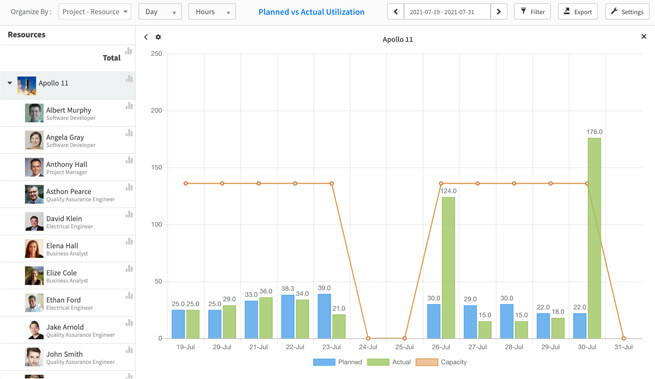
In today’s fast-paced business environment, managing time effectively is crucial for success. Timesheet management software emerges as a powerful tool, revolutionizing how organizations track and optimize their most valuable resource – time. This article delves into the intricacies of timesheet management software, exploring its features, benefits, and implementation strategies to help you make the most out of every minute.
What is Timesheet Management Software?
Timesheet management software is a digital tool designed to record and analyze the time spent on tasks and projects. By automating time-tracking processes, it eliminates the need for manual timesheets, reducing errors and administrative burden.
Why Your Business Needs Timesheet Management Software
Every business, regardless of its size, can benefit from implementing timesheet management software. It ensures accurate payroll, enhances productivity, and provides insightful data to improve project management.
Key Features of Timesheet Management Software
1. Automated Time Tracking
Gone are the days of manually logging hours. Timesheet management software automates the entire process, allowing employees to clock in and out with ease, ensuring precise timekeeping.
2. Real-Time Reporting
With real-time reporting capabilities, managers can monitor ongoing projects and employee performance instantly. This feature aids in making informed decisions quickly.
3. Integration with Other Tools
Integration with payroll systems, project management tools, and accounting software streamlines operations, ensuring data consistency across platforms.
4. Customizable Timesheets
Every organization has unique needs. Customizable timesheets allow businesses to tailor the software to their specific requirements, enhancing usability and relevance.
5. Mobile Accessibility
In the era of remote work, mobile accessibility is crucial. Employees can log their hours from anywhere, ensuring flexibility and convenience.
Benefits of Implementing Timesheet Management Software
1. Enhanced Productivity
By automating time-tracking, employees can focus more on their tasks rather than administrative duties, leading to increased productivity.
2. Accurate Payroll
Precise time tracking ensures that employees are paid accurately for the hours they work, reducing payroll discrepancies and enhancing satisfaction.
3. Improved Project Management
Detailed reports provide insights into how time is spent on various projects, helping managers allocate resources more effectively and meet deadlines.
4. Cost Savings
Reducing time theft and minimizing administrative tasks translate to significant cost savings for businesses.
5. Regulatory Compliance
Automated time tracking helps businesses comply with labor laws and regulations, avoiding potential legal issues and fines.
How to Choose the Right Timesheet Management Software
1. Assess Your Needs
Identify your business requirements and goals. Determine the features you need and the problems you aim to solve with the software.
2. Consider User Experience
The software should be user-friendly. Employees and managers should find it easy to navigate and use on a daily basis.
3. Look for Integration Capabilities
Ensure the software can integrate seamlessly with your existing systems, such as payroll and project management tools.
4. Evaluate Customer Support
Good customer support is essential for resolving issues quickly. Choose a provider with a reputation for excellent customer service.
5. Compare Pricing
Evaluate the cost against the features offered. Ensure the software provides good value for money and fits within your budget.
Steps to Implement Timesheet Management Software
1. Planning and Preparation
Define your objectives and prepare a detailed implementation plan. Communicate the changes to your team and gather their input.
2. Software Selection
Based on your needs assessment, choose the software that best fits your requirements. Consider factors like scalability, user experience, and integration.
3. Training and Onboarding
Conduct training sessions to ensure all employees are familiar with the new system. Provide resources and support during the transition period.
4. Monitoring and Evaluation
After implementation, continuously monitor the software’s performance and gather feedback. Make necessary adjustments to improve its effectiveness.
5. Continuous Improvement
Regularly review and update your timesheet management processes to adapt to changing business needs and technological advancements.
Challenges in Timesheet Management and How to Overcome Them
1. Resistance to Change
Employees may be resistant to new systems. Overcome this by involving them in the selection process and providing comprehensive training.
2. Technical Issues
Ensure you have reliable technical support to address any software-related issues promptly.
3. Data Security
Protect sensitive data by choosing software with robust security measures, including encryption and regular updates.
4. Maintaining Accuracy
Regular audits and reviews can help maintain the accuracy of the timesheet data, ensuring reliable reporting.
Case Studies: Success Stories with Timesheet Management Software
1. ABC Corp: Enhancing Productivity
ABC Corp implemented timesheet management software and saw a 20% increase in productivity. The real-time reporting feature helped managers make timely decisions, improving overall efficiency.
2. XYZ Ltd: Reducing Payroll Errors
XYZ Ltd experienced a significant reduction in payroll errors after adopting the software. Accurate time tracking ensured employees were paid correctly, enhancing satisfaction and reducing disputes.
Future Trends in Timesheet Management Software
1. Artificial Intelligence and Machine Learning
AI and machine learning will play a significant role in automating and optimizing time-tracking processes, providing deeper insights into productivity patterns.
2. Enhanced Integration Capabilities
Future software will offer enhanced integration with a wider range of tools, further streamlining business operations.
3. Increased Focus on User Experience
User experience will continue to be a key focus, with software becoming more intuitive and easy to use.
4. Advanced Data Analytics
Advanced analytics will provide more detailed insights, helping businesses make data-driven decisions to improve efficiency.
5. Mobile-First Approach
With the rise of remote work, timesheet management software will increasingly adopt a mobile-first approach, ensuring accessibility and convenience for all users.
Conclusion
Timesheet management software is an invaluable asset for businesses aiming to optimize their time management and enhance productivity. By automating time-tracking processes, providing real-time insights, and ensuring accurate payroll, it addresses several critical business needs. As technology evolves, these tools will continue to improve, offering even more benefits and efficiencies. Investing in the right timesheet management software today can set your business on the path to greater success and operational excellence.
FAQs
1. What is timesheet management software?
Timesheet management software is a tool that helps businesses track and manage employee work hours, ensuring accurate timekeeping and payroll.
2. How does timesheet management software improve productivity?
By automating time-tracking and reducing administrative tasks, employees can focus more on their core duties, thereby enhancing productivity.
3. Can timesheet management software integrate with other business tools?
Yes, most timesheet management software can integrate with payroll systems, project management tools, and other business applications to streamline operations.
4. Is timesheet management software suitable for small businesses?
Absolutely. Timesheet management software is beneficial for businesses of all sizes, helping small businesses manage time efficiently and reduce administrative burdens.
5. What features should I look for in timesheet management software?
Look for features such as automated time tracking, real-time reporting, integration capabilities, customizable timesheets, and mobile accessibility.

