ANA check-in guide: Everything you need to know
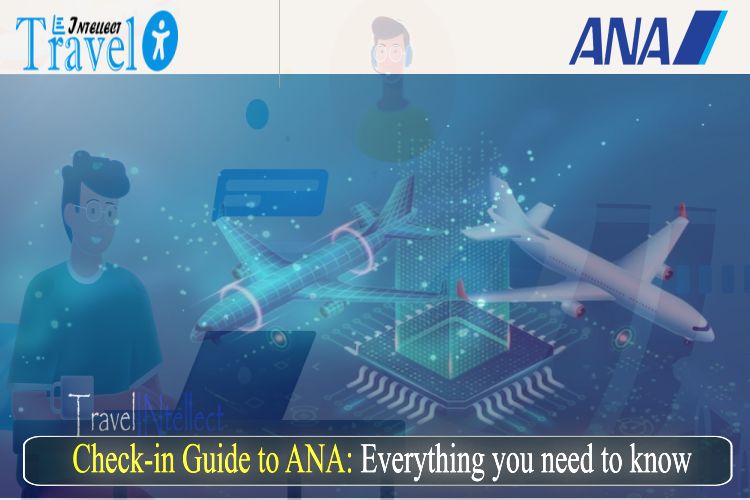
How can I check for All Nippon Airways?
ANA check-in offers passengers a variety of ways to check in before or after arriving at the airport when traveling on an international flight:
· Auto check-in.
· Online check-in.
· Mobile Check-in.
· Self-Service Check-in Machines.
· ANA Airport Counter Check-in.
ANA also offers Through Check-in, which allows passengers to board and carry luggage to their final destination at the departure airport for itineraries with connecting flights, and Skip for domestic flights.
When is the check-in deadline for ANA flights?
For international flights, passengers should check in at least 60 minutes before departure, except for departing from Haneda Airport, where check-in should be completed 40 minutes before departure. There are also deadlines for checking baggage. Passengers should arrive at the boarding gate 30 minutes before departure. Gates close 10 minutes before departure.
A passenger who is checking in for a Japan domestic flight connecting to an international flight should check in at least 30 minutes before departure.
The following deadlines apply to domestic flights:
· Check-in and baggage check-in 20 minutes before departure.
· Security check 15 minutes before departure.
· Boarding begins 10 minutes before departure.
ANA Auto-check-in for international flights
In addition to Online Check-in, Auto Check-in allows you to automatically check in 24 hours before the departure of your international flight when you register all the information required.
The self-check-in process is available if your ticket allows pre-assigning seats. Seats must be pre-assigned 2 days before departure. A check-in notification email will be sent to the registered email address with your boarding pass.
ANA Check-in online for international flights
It is possible to check in online 24 to 75 minutes before departure for domestic flights and up to 24 hours before departure for international flights.
The following steps can be followed to do an online web check-in with ANA (All Nippon Airways):
1. Visit ANA’s website: (ANA website) Go to ANA’s website and access the online check-in section.
2. Enter your booking reference number or ANA Mileage Club number along with your name, date of birth, and passport number.
3. Select your flights: Select the flights you want to check in for.
4. Choose your seats: Select the seats that are most convenient for you from the available options.
5. In case there are any fees, such as selecting a specific seat or checking in baggage, pay them online.
6. Confirm your check-in by checking your details twice.
7. You can print or save your boarding pass after checking in. If you cannot print it, write down your booking reference number and bring your passport or ID to collect your boarding pass at the airport.
8. The specific steps and requirements for online check-in may vary depending on the route and ticket type. See ANA’s website for detailed instructions and guidelines.
ANA Check-in machines for international flights – self-service
You can check in at the ANA airport counter using the Self-service Check-in machines. International flights departing from Taipei (Taoyuan/Songshan), Beijing, Hong Kong, Tokyo (Narita/Haneda), Kansai, Kuala Lumpur, Shanghai (Pudong), Seoul (Gimpo), San Jose, Seattle, Los Angeles, London Heathrow Airport, Brussels, Sydney can be checked in using self-service check-in machines. Narita-Mumbai passengers are currently unable to use this service.
Checking in at the kiosk: Steps to get your boarding pass
1. An ANA kiosk can usually be found near check-in counters or in the departure area of the airport.
2. On the kiosk screen, choose your preferred language.
3. Enter your booking reference number or ANA Mileage Club number, as well as your name, date of birth, and passport number.
4. Choose your flights: Select the flights that you want to check in for.
5. You can select your preferred seats from the available options.
6. Pay any fees at the kiosk if you have to select specific seats or check-in baggage.
7. Confirm your check-in details and double-check your details.
8. Print or save your boarding pass after checking in. If you can’t print it, write down your booking reference number and bring your passport or ID to collect your boarding pass at the airport.
9. The kiosk will print baggage tags for you to attach to your baggage if you have bags to check in. Proceed to the baggage drop-off area and follow the instructions on the screen.
The Skip Service – Domestic Flights
By completing a skip reservation (reservation/purchase/seat reservation in advance), domestic flight passengers can bypass check-in and proceed directly to security inspection.
To use the Skip Service (the Skip icon will be displayed next to your seat number), simply bring your 2D barcode (printed online or saved on your smartphone), The device must be equipped with the OSAIFU-KEITAI (digital wallet), an ANA Mileage Club Edy Card or an ANA Card with IC functionality, which must be presented at check-in and touched against the ticket reader when passing through security to obtain the printed security certificate, as well as at the boarding gate to obtain your.
It is recommended that you check in your luggage 20 minutes before departure, go through the security checkpoint 15 minutes before departure, and present yourself at the boarding gate 10 minutes before departure.
Passengers who must check-in at the Self-Service Check-in machine or airport counter are not eligible for Skip Service:
· Some discount fares are available to passengers (e.g., AMC Companion Fare).
· A passenger traveling with a child under 3 years old or who requires other assistance (e.g., wheelchair, ANA Junior Pilot service).
· Itineraries with four or more sectors.
Mobile check-in is another option for ANA flights
In most ANA flights, mobile check-in is available. However, some codeshare flights and flights leaving from certain airports are not available. Therefore, passengers should check the availability and eligibility of mobile check-in before using it. In domestic flights, mobile check-in is available 24 hours to 75 minutes before departure, and in international flights, 90 minutes before departure.
Getting a boarding pass with mobile check-in
ANA (All Nippon Airways) offers mobile check-in so passengers can check in using their mobile devices. Here’s how it works:
1. The ANA app can be downloaded from the App Store or Google Play Store on your mobile device.
2. You can check in by opening the app and clicking on the “Check-in” button.
3. To access your booking, enter your reservation number and last name.
4. Select your preferred seat, meal preference, and flight details.
5. As soon as you’ve checked in, a digital boarding pass will appear on your mobile device.
6. At the airport, passengers with checked baggage can drop off their luggage at the designated ANA counter.
ANA checked in at the airport
In addition to online check-in, passengers who cannot check in online can check in at the airport. Check-in counters are usually open 2 hours before domestic flights depart and 3 hours before international flights depart.
A guide to airport check-in and boarding passes
1. The first step is to find the ANA check-in counter at the airport.
2. You must present your travel documents to the ANA check-in agent, such as your passport and flight itinerary.
3. ANA check-in agents require your details, such as your name, birthdate, and passport information.
4. From the available seating options, select your preferred seat.
5. If you have baggage to check in, provide it to the check-in agent. The agent will weigh your baggage and issue tags.
6. You will receive your boarding pass after completing the check-in process with the ANA check-in agent.
7. Once you have obtained your boarding pass, proceed to security screening and immigration if necessary.
Through check-in for ANA flights
· When the following conditions are met, this service is available.
· The connecting flight reservation is confirmed, and the minimum connection time is met.
· For check-in, the connecting flight is operated by ANA or a partner airline.
Check-in and boarding passes for connecting flights may not be available due to limitations of the partner airlines’ systems.
ANA Japan domestic flight – ANA international flight:
· In Japan, passengers can check in through Check-in to an ANA international flight (except at Iki and Kitakyushu airports), and their luggage will be carried.
· To check in at an ANA Japan domestic flight, passengers must arrive 30 minutes before departure.
· Check-in is only required at the airport if a passenger completes the Through Check-in online process. They should proceed directly to the Baggage Check-in counter.
International flight ANA – domestic flight ANA Japan:
· Passengers connecting from an ANA international flight to an ANA domestic flight can use Through Check-in.
· Due to customs requirements, the baggage may have to be checked in again.
· Only same-day connections can be made through the Baggage Check-in service.
Flight ANA international – Flight ANA international:
· On the same day, passengers connecting to an ANA international flight can check-in, including baggage, through their final destination.
An international flight operated by ANA – a flight operated by Partner Airlines:
· When connecting from an ANA international flight to a partner airline’s flight on the same day, Through Check-in is available.
· The partner airline’s boarding pass must be picked up at the ANA counter.
· Passengers may have to pick up and recheck their baggage when connecting through the United States.
