A Complete Guide to Voiding a Check in QuickBooks Online
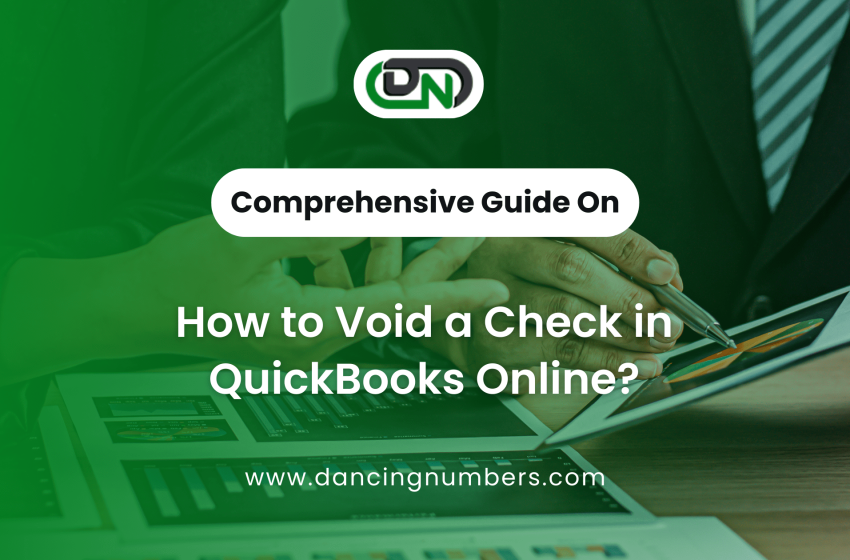
Voiding a check in QuickBooks Online is an essential skill for maintaining accurate financial records. Whether it’s due to an error or a lost check, knowing how to void a check can save you time and headaches down the line. In this guide, we’ll walk you through the steps to void a check in QuickBooks online and highlight some important considerations.
When to Void a Check
There are several scenarios where you might need to void a check:
- Mistakes: If you wrote the wrong amount or paid the incorrect vendor.
- Payment Cancellations: When a payment is no longer needed.
- Lost Checks: To prevent unauthorized cashing of a lost check.
Step-by-Step Instructions
Step 1: Log Into QuickBooks Online
Begin by signing into your QuickBooks Online account. Ensure you have the appropriate permissions to edit checks.
Step 2: Access the Expenses Section
- Click on “Expenses” in the left-hand menu.
- Select “Vendors” to find the specific check you need to void.
Step 3: Locate the Check
- In the “All Expenses” tab, find the check you wish to void, or use the search bar for easier access.
- Click on the check to view its details.
Step 4: Void the Check
- In the check detail screen, scroll down and select the “More” button at the bottom.
- Click on “Void.”
- Confirm your action when prompted. This will mark the check as voided while keeping the transaction record intact.
Step 5: Save Your Changes
Make sure to save any changes if prompted. The check will now be listed as voided in your records.
Important Considerations
- Financial Reports: Voiding a check retains the record for accurate reporting.
- Bank Reconciliation: Voided checks will show up during reconciliation, so be sure to account for them.
- Vendor Communication: Inform vendors if a check has been voided and discuss new payment methods.
- Audit Trail: Voiding creates a clear audit trail, important for financial transparency.
Conclusion
Voiding a check in QuickBooks Online is a simple yet vital process for maintaining your business’s financial integrity. By following these steps, you can efficiently manage any errors or changes in payment. Always keep communication open with vendors for smoother transactions.

