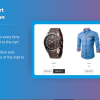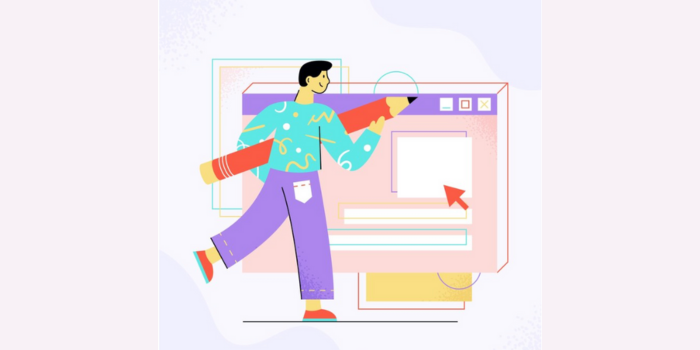Customizing WooCommerce Product Pages with Color and Image Swatches
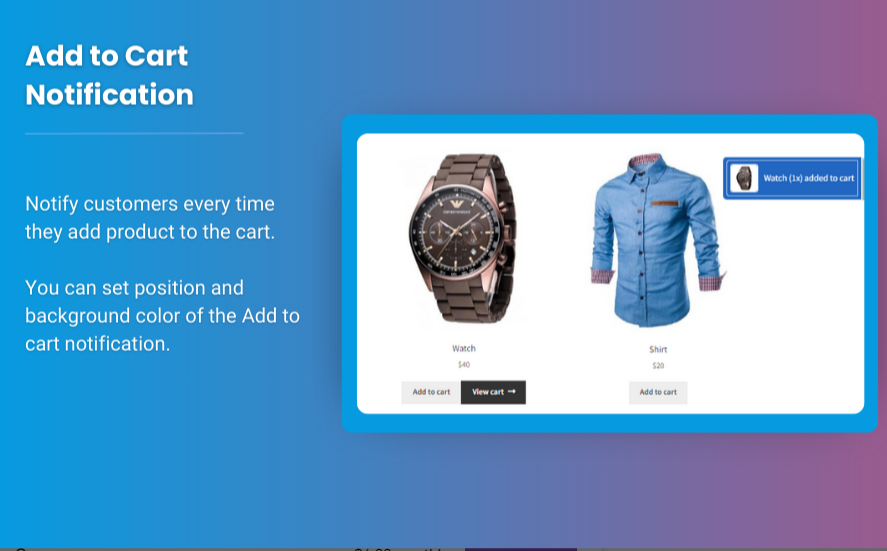
Competitive eCommerce landscape, the product page is one of the most critical elements for converting visitors into buyers. A well-designed product page helps customers make informed decisions quickly. One way to enhance your WooCommerce product pages is by using variation swatches for WooCommerce and WooCommerce color swatches. These tools provide a visual representation of product options like size, color, or material, making it easier for customers to see their choices at a glance.
This guide will explore how woocommerce color swatches can help boost user engagement and improve the overall shopping experience. We’ll also delve into the benefits of variation swatches for WooCommerce, and how you can customize them to better suit your store’s branding and functionality.
What Are Variation Swatches for WooCommerce?
Variation swatches for WooCommerce allow customers to select product options, such as size, color, or pattern, in a more interactive way. Instead of using the traditional dropdown menus, variation swatches present a visual preview of the product options. For instance, a customer could see color choices as colored buttons or circles, or choose between fabric patterns by clicking on images.
These swatches are particularly useful when you have products that come in multiple variations. Rather than forcing customers to scroll through endless dropdown menus, variation swatches let them see all available choices with a simple click or hover.
Types of WooCommerce Variation Swatches
- Color Swatches: These display color options as clickable buttons or circles, providing an instant preview of the colors available for a product.
- Image Swatches: These show product variations as images, so customers can visualize different options such as fabric designs, patterns, or texture changes.
- Text Swatches: For options like sizes or materials, text swatches provide customers with easy-to-read choices.
By incorporating variation swatches into your WooCommerce store, you allow customers to interact with product variants in a more visually appealing and intuitive way, thus enhancing the shopping experience.
How WooCommerce Color Swatches Enhance the Shopping Experience
WooCommerce color swatches are a powerful tool that simplifies the process of choosing colors for products. Instead of relying on text or a dropdown menu, color swatches show a small, clickable sample of the color options. This visual cue helps customers immediately recognize the color they want, improving their shopping experience and increasing the likelihood of a purchase.
Why WooCommerce Color Swatches Matter:
- Better User Experience: Color swatches remove the need for customers to search through lengthy dropdowns, making the shopping process faster and more enjoyable.
- Enhanced Visual Appeal: Swatches make your product page look cleaner and more professional, giving a modern feel to your store.
- Increased Conversion Rates: Providing color swatches can increase conversion rates as it allows customers to quickly visualize the variations they want without extra clicks, speeding up the decision-making process.
A color swatches WooCommerce feature helps customers make faster purchasing decisions and minimizes any confusion that could arise from poorly presented product options.
Benefits of Customizing Product Pages with Swatches
Adding and customizing variation swatches for WooCommerce offers several benefits for both store owners and customers. Let’s look at the key advantages of customizing product pages with swatches:
1. Improved Product Navigation
With variation swatches, customers can easily view and select options directly on the product page. This leads to quicker product selection without the need to navigate away from the page. For instance, in the case of clothing, the color swatches would be displayed below the product, and users can simply click on the swatch to see the item in that color.
2. Visual Appeal
Customers prefer engaging with products that are presented in a visually appealing way. Swatches enable a more interactive shopping experience and can help highlight the uniqueness of your product variations. Whether it’s a specific shade of lipstick or a patterned shirt, customers get an instant preview of what they are choosing.
3. Reduced Cart Abandonment
When customers can easily find the variation they want, they’re more likely to complete the checkout process. Variation swatches reduce the frustration of scrolling through pages of options and encourage users to stay on your site longer, leading to fewer cart abandonment instances.
4. Increased Customer Satisfaction
Offering color swatches for WooCommerce and other product variations provides customers with a seamless, enjoyable shopping experience. Customers who find what they need quickly and efficiently are more likely to return for future purchases and recommend your store to others.
How to Add Color and Image Swatches in WooCommerce
Adding variation swatches for WooCommerce and WooCommerce color swatches to your product pages is a straightforward process. You can either use a plugin or manually customize your site. Here are two common methods for adding swatches:
1. Using Plugins to Add Swatches
There are several plugins available that make it easy to add variation swatches for WooCommerce to your store:
- Variation Swatches for WooCommerce: This is one of the most popular plugins for adding swatches to your WooCommerce product pages. It allows you to use color, image, or text swatches and integrates seamlessly with WooCommerce.
- WooCommerce Color or Image Variation Swatches: This plugin lets you easily add color and image swatches to product attributes. It supports simple and variable products.
- WooCommerce Product Add-Ons: If you want more customization, this plugin lets you create custom options for your products, such as size, color, and engraving.
These plugins often come with settings that allow you to customize the look and feel of your swatches, including changing the size, border, hover effects, and tooltips. Some also allow you to display a swatch as an image, making it even more engaging for your customers.
2. Manually Adding Custom Swatches
If you prefer to avoid plugins or want to have more control over the design, you can add variation swatches for WooCommerce manually by modifying your theme’s product page templates. This typically involves:
- Adding the necessary HTML and CSS to display color swatches as clickable buttons.
- Modifying the WooCommerce product attribute options to show images or colors rather than dropdown menus.
- Customizing the JavaScript to handle the variation selection.
While this approach requires more technical knowledge, it offers the benefit of complete control over how swatches are presented on your site.
FAQs About WooCommerce Color and Variation Swatches
1. Can I Use WooCommerce Color Swatches on All Product Types?
Yes, WooCommerce color swatches can be applied to all product types that use product variations, such as clothing, accessories, and even furniture. As long as the product attributes are set up correctly in the backend, you can use swatches for any variation.
2. How Do I Customize the Appearance of My Swatches?
Most plugins offer customization options to adjust the appearance of the swatches. You can modify their size, shape, borders, and hover effects. If you’re adding custom code, you can further tweak the design using CSS.
3. Are WooCommerce Color Swatches Mobile-Friendly?
Yes, most WooCommerce color swatches plugins are responsive and mobile-friendly, allowing customers to easily select variations on smaller screens. However, always check compatibility and test the design on different devices before going live.
4. Do Swatches Help With SEO?
While variation swatches for WooCommerce don’t directly impact SEO, they do enhance user experience, which can indirectly benefit SEO by reducing bounce rates and increasing time spent on the site, both of which are factors search engines consider when ranking websites.
Conclusion
Variation swatches for WooCommerce and WooCommerce color swatches are essential tools for modern eCommerce websites. They not only improve the aesthetics of your product pages but also enhance the customer shopping experience, leading to higher conversion rates and increased sales. By customizing your WooCommerce product pages with these swatches, you make it easier for your customers to navigate and choose the product options they want, resulting in a smoother, more efficient shopping experience. Whether you use a plugin or custom code, integrating these features is a step toward creating a user-friendly, visually appealing store that stands out from the competition.