Understanding and Resolving SMTP Email Error 500 5.7.1
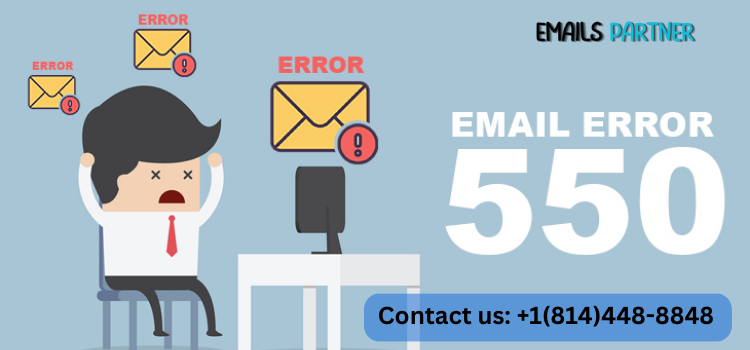
Encountering SMTP Email Error 500 5.7.1 can disrupt communication and prevent emails from reaching their intended recipients. This error message indicates that the email server has rejected the message due to authentication issues or policy violations. It’s a frustrating experience, especially when time-sensitive communication is blocked, making it essential to understand the causes and solutions.
In this article, we’ll explore what SMTP Email Error 500 5.7.1 means, its common causes, and practical ways to troubleshoot and prevent it in the future.
What Does SMTP Email Error 500 5.7.1 Mean?
The Simple Mail Transfer Protocol (SMTP) is responsible for sending emails between servers. The error code 500 5.7.1 indicates a permanent delivery failure, usually caused by the receiving server refusing the message. This is often due to:
- Incorrect authentication (login credentials not matching the server’s requirements).
- Policy restrictions that treat the message as spam or unauthorized.
- Blocked IP addresses or blacklisted domains.
When SMTP Email Error 500 5.7.1 occurs, the email is blocked before being delivered, signaling a security or compliance issue that must be addressed.
Common Causes of SMTP Email Error 500 5.7.1
1. Authentication Issues
- Many email servers require users to log in with valid credentials before sending emails.
- Incorrect usernames, passwords, or missing authentication can cause this error.
2. Relay Access Denied
- Some SMTP servers are configured to block unauthorized email relays.
- If the server does not allow emails to be relayed from your address without authentication, the message will fail with this error.
3. Blacklisted IP or Domain
- If the IP address or domain of the sender is blacklisted, the receiving server may reject the email.
- Blacklisting usually happens if a server has been flagged for spam or suspicious activity.
4. Misconfigured SPF, DKIM, or DMARC Records
- These authentication protocols help prevent email spoofing and phishing attempts.
- If these DNS records are incorrect or missing, servers may block your messages.
5. Overzealous Spam Filters
- The recipient’s email server may classify the message as spam based on certain content, links, or attachments.
- Words like “Free” or “Urgent” in the subject line can trigger spam filters.
6. Email Limits and Restrictions
- Some servers impose sending limits (e.g., maximum emails per hour) or domain-specific rules.
- Exceeding these limits can result in the 500 5.7.1 error.
How to Fix SMTP Email Error 500 5.7.1
1. Verify Login Credentials and Authentication
Ensure that the correct email address and password are being used to authenticate with the SMTP server.
- Open your email client’s settings.
- Confirm that SMTP authentication is enabled (if required).
- Re-enter the correct username and password, and save the changes.
Tip: If your email provider supports OAuth2 authentication, enable it to avoid password-related issues.
2. Check SMTP Server Settings and Ports
Incorrect server settings can cause this error. Make sure the server name and port numbers match your email provider’s recommendations.
- Server Address: Example:
smtp.yourprovider.com - Ports: 587 (STARTTLS) or 465 (SSL)
- Encryption: Enable TLS/SSL for secure email transmission.
3. Enable SMTP Relay and Authentication
If your server blocks unauthorized email relays, enabling SMTP relay authentication can solve the issue.
- Open the Outgoing Server (SMTP) settings.
- Ensure the option “My outgoing server requires authentication” is enabled.
- Use the same login information as your incoming mail server.
4. Check and Update SPF, DKIM, and DMARC Records
Ensure your DNS records authorize the email server to send messages on behalf of your domain.
- SPF: Add an SPF record to your domain’s DNS to specify which servers can send emails on your behalf.
- DKIM: Enable DKIM signing to authenticate your messages.
- DMARC: Implement a DMARC policy to manage email spoofing attempts.
You can use online tools like MXToolbox to check if these records are correctly configured.
5. Monitor Blacklists and Remove Your IP if Necessary
Check if your IP address or domain has been blacklisted. Use blacklist checker tools to identify any listings and follow their delisting instructions.
- Maintain good email practices to avoid blacklisting in the future.
- Remove inactive or spam-triggering addresses from your mailing list.
6. Reduce Spam-like Content in Your Emails
If your emails are blocked due to content, revise the subject line and message body to avoid spam triggers.
- Avoid excessive use of all-caps or promotional words.
- Use clear and professional language.
- Minimize the use of external links and attachments.
7. Contact Your Email Service Provider
If none of the above solutions work, contact your email provider’s support team. They can help identify any server-side issues, sending limits, or authentication failures.
How to Prevent SMTP Email Error 500 5.7.1
1. Implement Secure Authentication Practices
Use secure protocols like OAuth2 to authenticate with your email server.
- Enable Two-Factor Authentication (2FA) wherever possible.
- Change your passwords regularly to maintain account security.
2. Monitor Sending Limits
Respect your provider’s sending limits to avoid triggering the error.
- For bulk emails, use email throttling to send messages gradually.
- Divide large recipient lists into smaller batches.
3. Update and Maintain DNS Records
Ensure that your SPF, DKIM, and DMARC records remain accurate and up-to-date.
- Regularly review these settings for any discrepancies.
- Monitor your email domain’s reputation using tools like Google Postmaster.
4. Avoid Blacklisting by Practicing Good Email Hygiene
Maintaining a positive sender reputation is crucial to avoid blacklisting.
- Clean your mailing list regularly to remove invalid or inactive addresses.
- Provide recipients with an easy way to unsubscribe to prevent spam complaints.
5. Train Your Team on Email Best Practices
Educate your employees or team members on sending practices to avoid policy violations.
- Avoid sending unsolicited emails to unknown recipients.
- Use professional subject lines and avoid clickbait tactics.
When to Contact Technical Support
If troubleshooting on your own doesn’t resolve SMTP Email Error 500 5.7.1, reach out to your email provider’s support team. They can help identify:
- Whether the issue is related to email authentication or relay settings.
- If the error stems from blacklisting or domain restrictions.
- Any potential misconfigurations on their end.
Be prepared to provide:
- The exact error message and code.
- SMTP settings and login credentials.
- Email headers of the failed message (if available).
Conclusion
SMTP Email Error 500 5.7.1 occurs when an email server rejects a message due to authentication problems, blacklisting, or spam policy violations. Understanding the underlying causes is essential for troubleshooting effectively.
By verifying login credentials, ensuring SMTP authentication, updating DNS records, and avoiding spam-like content, you can quickly resolve the issue. To prevent future occurrences, implement secure authentication, monitor email sending behavior, and maintain your domain’s reputation.

